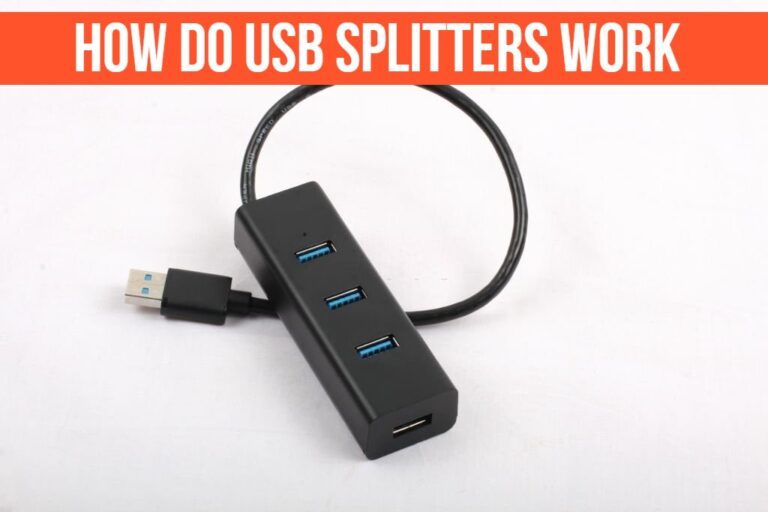
How Do USB Splitters Work (Complete Beginners Guide)
A USB splitter is a device that allows more than one USB device to be plugged into a single USB port. It can be used to share a single USB device between multiple computers or to add extra USB ports to a computer that doesn’t have enough.
USB splitters Working
Using a USB splitter, you can split the signal from a single USB port into multiple signals, each of which can be connected to a separate USB device. Multiple peripheral devices can be connected to a single port, without the need for a hub.
Using a USB splitter cable, you can connect multiple peripheral devices to your computer and draw power from a single power supply. USB ports have a voltage limit of 0.5-4V, so essentially no more than 4V is drawn from the system.
The USB splitter cable makes it easier for various devices close to the computer to be connected to the computer system.
Powered or UnPowered USB Splitters What’s the Difference?
As we know, the USB splitter cable can either be powered or unpowered, and It is solely dependent on peripheral devices’ capabilities. Some peripheral devices possess a power supply unit. These devices are known as high-power devices. Examples of high-power devices are scanners and printers. With such devices, the USB splitter cable can function adequately without being powered.
However, there are also low-power devices like the plug and play printers, cameras. These devices require that the USB splitter cable is powered for it to function effectively.
This is because the high–power devices don’t need any external source of power. So, powering the USB splitter is not necessary because the computer system can handle it effectively.
Additionally, the USB splitter cable possesses an innate transformer that moderates its capabilities and ensures it isn’t too much for the computer to handle.
You can eliminate many of the non-portability problems and make it easy for multiple peripheral devices such as scanners, printers, which are bulky enough to be frequently moved again and again. They connect to the computer all at once and still function effectively.
How Many Devices You Can Connect to USB Splitters?
A USB splitter possesses at least a minimum of four ports. These ports are essential in connecting various devices to the computer at the same time. Undoubtedly, it is a difficult task to use different peripheral devices and the computer system simultaneously.
With the USB splitter cable, you can connect the splitter cable to the computer system. Then, connect the various peripheral devices such as scanners, printers, keyboards, mice, and the USB splitter cable.
Types of The Cables:
The classifications of the splitter cable are:
The transformer cable splitters:
These cable splitters have an in-built transformer that can step up the signal. This cable splitter’s uniqueness is that it accommodates different output ports and transmits signals to them evenly, yet it doesn’t lose its signal.
The resistor cable splitters:
The resistor cable splitter types are less expensive than the transformer cable splitter. It is very affordable but cannot perform the same function as the transformer cable splitter.
Using the resistor cable splitter type, the signal is not the same as the transformer cable splitter. In sending signals, the resistor cable splitter loses about half of the signal it transmits. The resistor cable splitter loses a more significant part of its signal while transmitting it to various ports.
Kinds of USB Splitters
1: Self-Powered USB Splitter Cable
This USB splitter cable type allows for generations of power through outlets. These draw their power from a power source. It is important for devices like printers, scanners, even hard disk drives as these are usually installed in a system but in order to make them plug and play they require more voltage than 4V so this is done through a Self-powered USB Splitter cable.
Merits of Self-powered USB splitter cables
- Not long ago heavy-duty devices such as printers, scanners, Xerox were all meant for office purposes but with advancements like these, the said devices have also become portable.
- They are compatible with a personal computer that needs a higher amount of power to charge.
- They function well on devices such as scanners, printers, disk drives, and so on.
- The powered USB splitter cables can conveniently charge multiple devices without the aid of any computer system connection.
- It has special utility in the Server rooms where power already everything is power-hungry these help conserve power.
Demerits of Self-powered USB splitter cables
- These USB splitter cables are more expensive than their counterpart.
2: Bus-Powered USB Splitter Cable
This splitter cable type derives its power supply from the internal power supply of the computer system it is attached to. So the voltage on these can not exceed 4V. These work very with all the plug-and-play devices like mouse, keyboard, etc.
Merits of a bus-powered splitter cable
- The bus-powered splitter cable does not require an electrical outlet to function effectively.
- They are also very portable, unlike the powered splitter cable. That is, it is easier to move these splitter cable types around.
- The bus-powered USB splitter cables make it easy to power smaller computer-related devices such as mobile phones and tablets.
Demerits of a bus-powered Splitter cable
- Often the power-intensive devices like printers and scanners and even hard-disk drives will not properly work on these ports, the device will connect but will function.
- It also does not permit multiple plugging devices all at once. Plugging multiple peripheral devices into the non-powered USB Splitter cable can hinder it from working effectively.
Bottom line!
These USB splitter cable types have been a great addition to the PC and technology industry. They have greatly contributed to the overall functioning of the system and in turn of the devices connected to it. It is for this reason that they are considered a must-have in every system.
These are commonly used in offices and homes, and so on. So it is important to select the best USB splitter cable that you can use to effectively power your system. So, in order to select the best USB splitter cable, it is important to know the different types of USB splitter cable types available.
Hopefully, you will find this article helpful in understanding how a USB Splitter works. Let us know with invaluable opinions in the comment section.