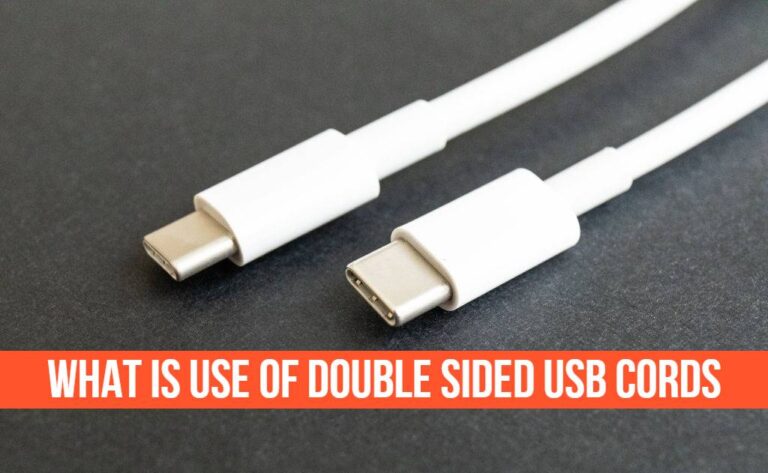
What is Use of Double Sided USB Cords?
People are always confused about the double-sided USB cords. They don’t know why they are made that way and what they are for. In this article, we will try to answer all these questions and bust the myths around them.
So, what is double sided USB cord?
A double sided USB cord allows you to plug in your devices easily without having to worry about which side is up or down. You can plug it in either way, and it will still work! But it also has many more uses, which we will discuss later in this article.
Double-sided USB cords are also known as double sided USB cables, reversible USB Cables, reversible USB plugs, double ended cables, etc.
When it comes to USB cables, most people are familiar with the standard cable that is only single-sided, which can only be plugged in one way. This means when they plug in their devices (like a smartphone) to their computer, they have to make sure they line up the correct side with the port. If it doesn’t fit, you’ve got to try flipping it around. It’s a hassle! With double-sided USB cables, there’s finally an easier way.
In this article, we will discuss what double-sided USB cords are? What is a double-ended USB cable for? How can you choose the right type for your device?
Types of Double Sided USB Cords
The double-sided USB cables are available in many types, each designed for different purposes. The most common types are:
1. USB 3.0 A to A Male Cable: This double-sided USB cord is meant for transferring data from a computer to a hard drive, flash drive, or other similar USB accessories.
2. USB C to USB C Cable: This double-sided USB cable is designed for transferring data from a laptop to an external monitor or other USB accessories.
3. USB C to USB A Cable: This double-sided USB cord is mainly used for charging or transferring data between a laptop and a smartphone.
4. USB 2.0 Type A Male to Type A Male Cable: The double-sided USB cord can be used for fast data transfer from a computer to a printer.
5. USB C Female to USB 3.0 Male Cable: This double-ended USB cord can be used to charge devices through a computer’s USB port.
What Is Use Of Double Sided USB Cords – Beginners Guide
These are very useful cables to fix any connection issue. They allow you to connect your cable in any direction and still get a proper fit which is not possible with the traditional USB cables.
When you are buying USB cables, it is necessary that you go for the ones that suit your needs. Having the right cable can make a big difference.
Here are some of the uses of these cables:
As a Charging Cable
If you want to charge your device from a socket, then you have to use a USB cable. In this case, double-sided USB cables are the best choice as they can be plugged in the sockets, either way, thus giving you more convenience.
As a data transfer cable
USB cables are mostly used to transfer data from one device to another, i.e., for synchronization purposes. In this case, again, double-sided USB cables are the best choice as you will not have to find the right side every time you want to transfer data.
As a Cable for Digital Camera
People get confused about which side of the cable is to be plugged into the camera. Secondly, suppose you are transferring data from your digital camera to another device. In that case, it is recommended that you use a double-sided USB cable as it is easy and fast to connect and transfer data.
As a Charging Cable for Laptop
Most latest laptops support double-sided USB C ports. So whenever you want to charge your laptop, it is easy and fast to use these cables as they can be plugged in the ports either way.
As a Cable for USB Hub
If you use a USB hub to connect multiple devices at once, you have to use double-sided USB cables. This is because most newer hubs support the use of these cables, and it is easy to connect them in any way.
Since there are a variety of uses for double-sided USB cables, it is best to use them whenever you can. They make your life a lot easier!
Also Read: Funny USB Names
How Can You Choose The Right Type For Your Device?
If you’ve ever been stuck in the middle of a project without the right USB cord, you know how frustrating it can be. With so many different types and sizes of USB cords on the market, it can be difficult to know which one is right for your device. Here are a few things to keep in mind when choosing a double sided USB cord:
– Most devices use a standard micro-USB connector, so look for a cord that has this type of connector on both ends.
– If you’re looking for a faster way to transfer data, choose a USB 3.0 cable. These cables are usually blue and have a higher data transfer rate than older USB 2.0 cables.
– Some double sided USB cords come with an adapter that allows you to connect two different types of connectors. This can be handy if you have multiple devices with different types of USB ports.
Before using one of these double-sided USB cords on your phone or tablet, make sure that you check whether the charger itself supports this functionality by looking at its technical specifications or contacting customer support directly if possible. If there is no information about this feature in either place, you should use regular micro-USB cables instead since they will work fine with all chargers out there regardless of their design features.
What is USB male to male used for?
A USB Male to Male cable is used to connect two computers or two USB devices for plug and play (PnP). There are many different USB devices that are often used together. One example is a printer or scanner installed on one computer and the PC used for daily business transactions, requiring access to the printer.
With a male-to-male USB cable, these two devices are connected with only one USB connection needed between them. USB cable with two male ends on either side is a perfect solution for this scenario.
Can I use a USB male to male to connect my external hard drive?
You can use a USB male to male to connect your external hard drive for faster, more efficient data transfer. The USB 2.0 standard offers a maximum theoretical throughput of 480 Mbit/s, which is more than enough to handle most external hard drives.
However, due to the multiple components required for a USB connection – including the motherboard chipset, the USB controller, peripheral controllers, and cables – the actual throughput of the drive will be significantly lower than spec.
Does USB 3.0 offer backward compatibility?
Yes, all devices with a USB 3.0 connector can be used on a USB 2.0 port and vice versa. USB 3.0 is completely backward-compatible with 2.0 devices, meaning that you can plug a USB 3.0 device into a USB 2.0 port, and it will work just fine.
Conclusion
As you can see, there are many uses for double-sided USB cables. They are very versatile and help to make life easier. However, it is always good to double-check whether your device supports this functionality before using these cables.
We hope you are now familiar with these cable types and can easily choose the right one for your device.
Thank you for reading this article!
Our main goals are to provide high-quality articles in every way possible. If there is anything missing on this page, please let us know!