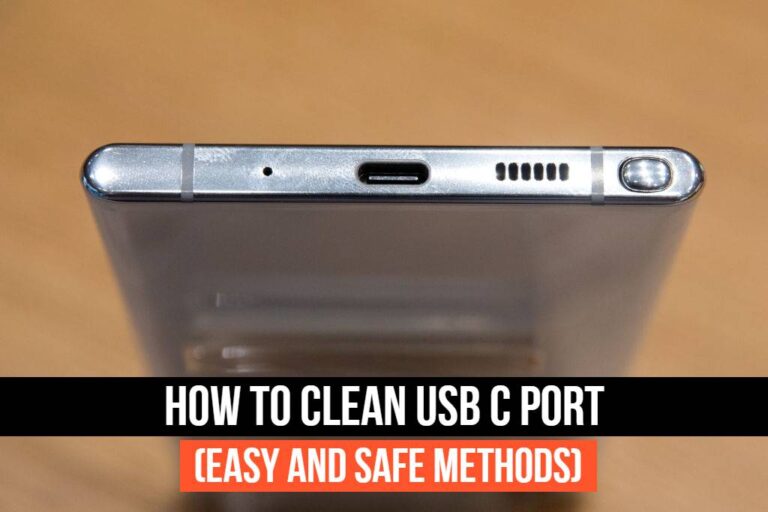
How to clean USB-C Port (Easy and Safe Methods)
We all know that it’s important to clean the dust from our computers and electronics, but what about our USB ports?
Cleaning USB C Port can be a tricky job. There are many ways you could do this, but it’s not easy to find out which one is right for your device.
USB C port is one of the most innovative ports in recent years. It can be used to charge your phone, connect external devices and even transfer data.
However, it’s not perfect yet. Its small size makes it very easy for dust or dirt to get inside which will cause problems with charging your device or connecting a new cable. If you ignore this problem, then you may damage your computer and/or smartphone permanently!
Luckily there are many methods that we can use to clean our USB C Port easily without damaging it.
In this article, we will talk about how each method works, what materials you need and whether or not they will damage your port. We hope our tips help you clean your USB C Port!
Why Cleaning USB C Port Is Important?
Cleaning USB C Ports can help avoid problems caused by dust and dirt. When the port is full of dust, it could cause a bad connection with your cable which will lead to the Android phone not charging or poor data transfer speeds, etc.
If your device port has a lot of debris inside then it might scratch the outside making it unusable. And this will happen without you noticing it!
It is recommended that you clean your USB C Port every 2-3 months to avoid these problems.
How to clean USB C Port – 3 Methods
There are many methods that you can use to clean your USB C Ports. Some of them work better than others and some of them might cause damage to your ports.
We recommend you to carefully consider which method you want to use for cleaning the port on your Android phone or computer.
You should also take into account the materials you have. If you don’t have the right tools then it makes everything much harder and more difficult.
We have listed very simple methods that you can try yourself without spending too much time or money. They are really quite effective if done right which is why we recommend them to all our readers. Here are the three methods we use:
1. Use a Can of Compressed Air to Clean USB C Port
This is one of the easiest ways to clean any port. All you have to do is use a can of compressed air to blow away all the dust from your USB C Port.
To do this, turn off your device and remove the cable from it. Then hold the can of compressed air upside down and point it at the port.
Start spraying as soon as you hear a rattling noise which will make sure that all the dirt flies out of the port.
In our experience, this is one of the best ways to clean USB C Port as it is quite easy to do and you don’t need a lot of tools. It is best to let the air do all the work and remove your hand as soon as possible!
2. Use Toothpicks to Clean USB C Port
This method works great because all you need is a toothpick to gently clear the debris from the port.
To do this, turn off your device and remove the cable from it. Then use a toothpick to clean any dust or dirt that might be stuck in the port.
All you have to do is put some force on the toothpick and it will remove anything that is blocking the connection.
Please note that you should never use a metal toothpick or any other type of sharp object because it might damage the plastic port. Just grab a normal toothpick and you are good to go!
3. Use a Cotton Swab with Alcohol to Clean USB C Port
There are many tools that you can use to clean USB C Ports, but one of our favorites is a cotton swab with a small amount of alcohol on it.
Alcohol is safe for cleaning electronics and it is pretty effective when it comes to removing dirt.
This is a great way to clean the dust and particles from your USB port or any other small spaces that can get clogged with dirt and debris.
The cotton swab is small enough to let you clean around the edges of your USB Port without scratching it.
We also recommend you use a small amount of rubbing alcohol or any other method which doesn’t leave moisture. If you use too much water then it can damage your smartphone’s port.
Once you are done, make sure to let the device dry off for a few minutes before connecting any cables.
Important Tips
Here are a few things to keep in mind when you clean USB C Port:
- Never use a metal toothpick or any other sharp object because it might damage the port.
- Use a compressed air can to clean USB Port, but don’t point it at the device for too long. If you hold it in one point then you can cause serious damage to the port.
- You can use these methods to clean the charging ports of other devices as well. Just make sure to turn off your device before you start cleaning it!
Conclusion!
That’s all we have for you when it comes to cleaning your USB C Port on a smartphone or computer.
Apply these tips to your device and they should fix most problems. If you follow these steps carefully, then we assure you that the port will be clean and working like new!
We hope our tips will help you keep your device in perfect condition.
If you have any questions or want to share your thoughts with us, then please leave a comment in the section below.
Check out: Best Coolest USB Gadgets
Also Check: Funny Names for USB drive